This post is 5 years old. Keep in mind IT is a business of moving targets, and this information may be outdated. Contact Us for more info.
HCN 3.15.3 breaks the opening of patient handouts.
To fix, open Adobe Reader, go to Edit -> Preferences, pick “Security (Enhanced)” on the left side, and untick “Enable protected mode on startup”.
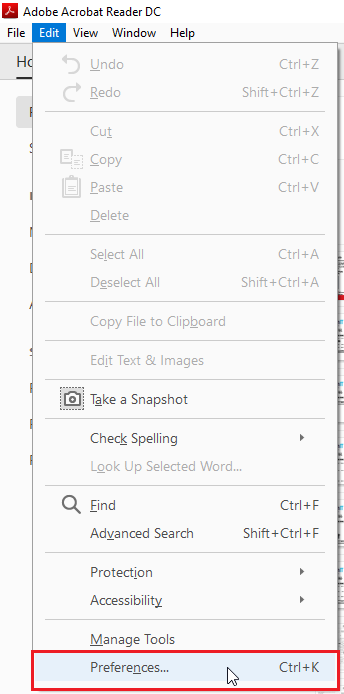
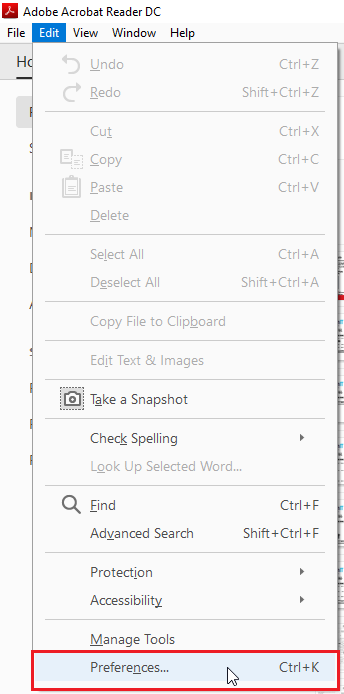
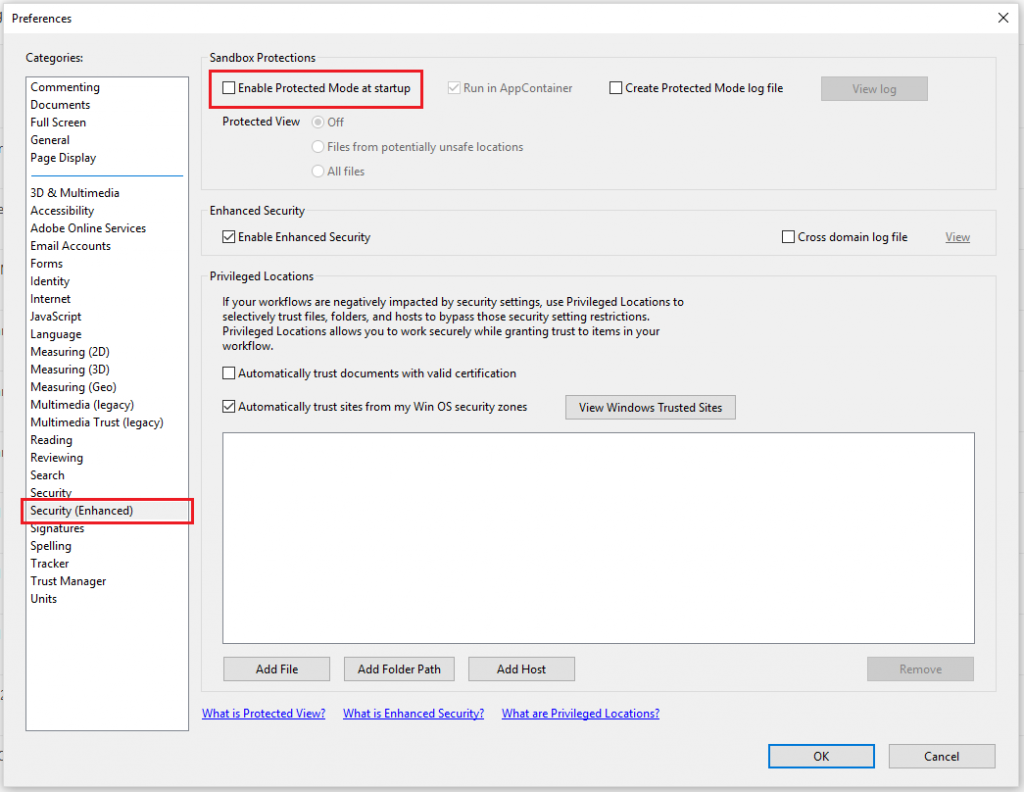
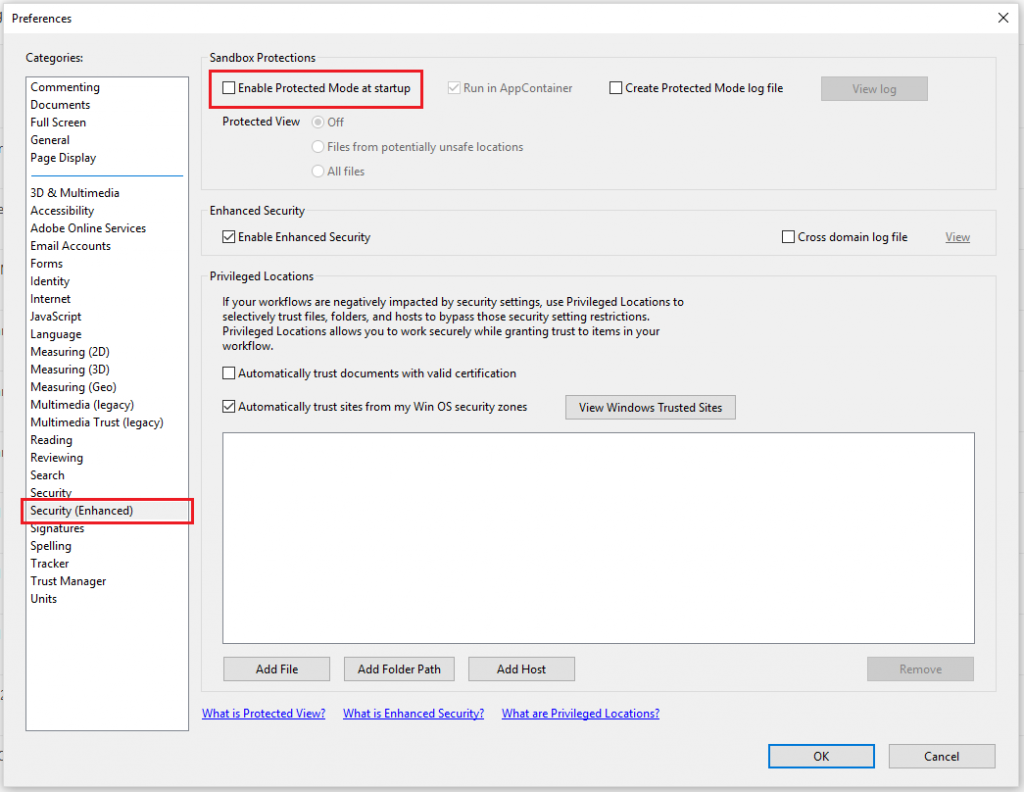
If you or your patients are still having issues with handouts from Medical Director, contact us.
More info on Adobe Reader protected mode from Adobe: https://helpx.adobe.com/reader/using/protected-mode-windows.html
