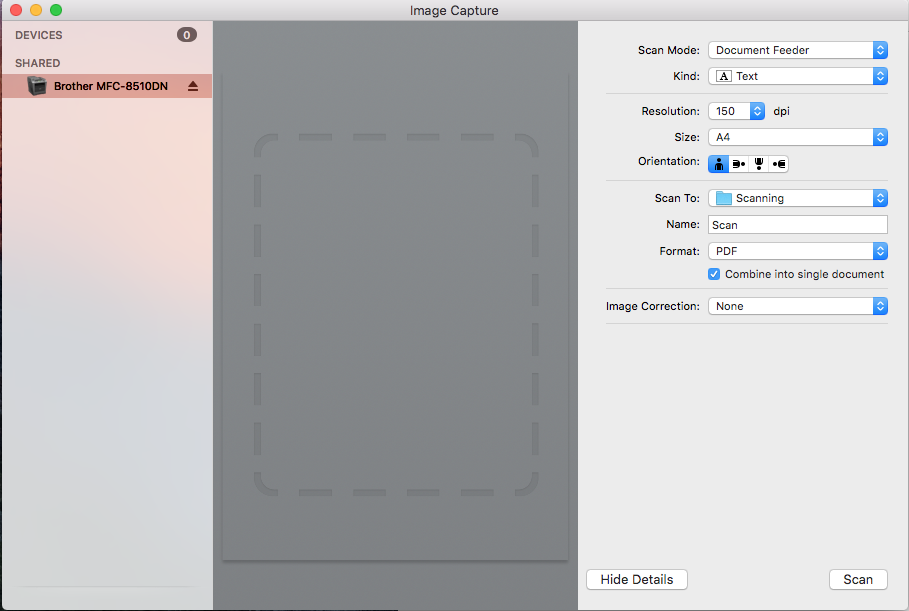The Image Capture app comes pre-installed with any Mac OS, and can be found in your Applications folder. If it’s not appearing try using the Search bar, or checking inside ‘Others’ folder.
If your scanner has already been connected to your Mac, it will appear in the devices list on the left of Image Capture.
If you haven’t connected your scanner to the Mac yet, you may need to consult the user guide depending on scanner make / model. Optionally, check this Apple guide: Set up a scanner to use with Mac.
Here are some example settings for general purpose scanning:
Scan Mode: Document Feeder (Flatbed can be used to scan from magazines etc.)
Kind: Text (only use the others sparingly they create large files)
Resolution: 150 dpi
Size: A4
Scan To: Scanning (under your Dropbox folder)
Name: Enter a file name for this scan
Format: PDF
Combine into single document (tick for multi-page document)