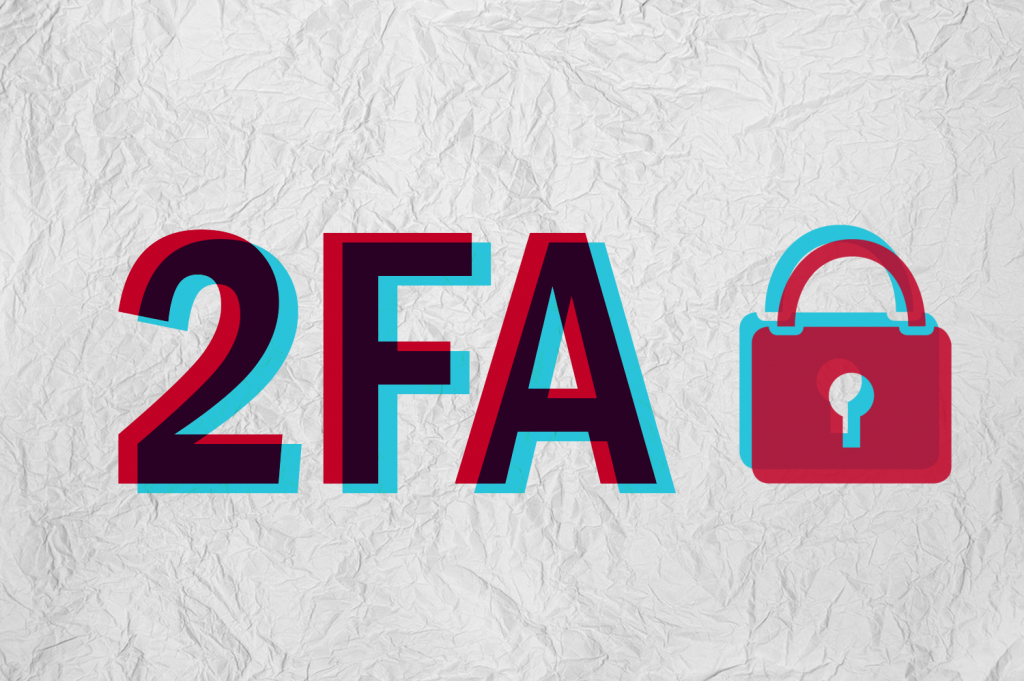A modern office needs modern solutions
Like most of the business world, we are transitioning email and data storage to “the Cloud” with Microsoft 365.
Microsoft 365 (formerly Microsoft Office or Office 365) expands Microsoft’s already ubiquitous solutions and makes them easier to use, backup, and collaborate. Software like Word, Excel, Outlook, and Powerpoint you’d already be familiar with now work seamlessly together. Email, Contacts, Cloud storage, even online apps all accessible over an internet connection.
Here are 8 reasons why moving to Microsoft 365 can make sense: Benefits of Microsoft 365 for small business.
Here’s a Microsoft paper on the Cloud for Australian Healthcare providers.
Microsoft 365 Business
Basic
The basics for light users: Email, Teams and cloud storage.
- Office Apps online only
- 1TB cloud storage
$9 / month
per user*
Microsoft 365 Business Standard
Desktop productivity: Email, Teams, cloud storage, desktop apps
- Office desktop apps
- 1TB cloud storage
- Use on 5 devices per user
- Does not work on Remote desktop
$18.70 / month
per user*
Microsoft 365 Business Premium
Email, Teams, cloud storage, desktop apps, enhanced security
- Office desktop apps
- 1TB cloud storage
- Use on 5 devices per user
- Remote desktop support
- Enhanced security
$32.90 / month
per user*
Microsoft 365 Apps for Business
Office apps across 5 devices, without email or teams.
- Office desktop apps
- Use on 5 devices per user
- Email not included
- Teams not included
$13.20 / month
per user*
Microsoft 365 Apps for Enterprise
Office apps for remote users
- Office desktop apps
- Use on 5 devices per user
- Remote Desktop Support
- Teams not included
$19 / month
per user*
Microsoft 365 Business Basic
Email and cloud storage
- Office Apps online only
- 1TB cloud storage
$8.20/month per user*
Email, cloud storage, desktop apps
Microsoft 365 Business Standard
Includes all familiar Microsoft apps, with 1TB cloud storage included.
Can be used on 5 devices per user account.
$17.20/month per user*
Microsoft 365 Business Premium
Email, cloud storage, desktop apps for remote users
- Office desktop apps
- 1TB cloud storage
- Use on 5 devices per user
- Remote desktop support
$30.20/month per user*
Microsoft 365
Apps for Business
Office apps across 5 devices
- Office desktop apps
- Use on 5 devices per user
- Email not included
$12/month per user*
Microsoft 365
Apps for Enterprise
Office apps for remote users
- Office desktop apps
- Use on 5 devices per user
- Remote desktop support
- Email not included
$17.40/month per user*
Cloud Backup
Backup Microsoft 365 or Google Suite
- Back up Email
- Back up Cloud Storage
- Meet Compliance Standards
- Backups encrypted
- Stored in Australia
$5/month per user*
*Prices exclude GST
Which package is right for your practice?
Microsoft 365
Business Basic
Microsoft 365
Standard
Microsoft 365
Premium
Microsoft 365
Apps for Business
Microsoft 365
Apps for Enterprise
Yes
Yes
Yes
No
No
Desktop Apps
No
Yes
Yes
Yes
Yes
Desktop Apps on Remote Desktop
No
No
Yes
No
Yes
Which package is right for your practice?
- Included
- Not Included
Microsoft 365 Business Basic
- Desktop Apps
- Desktop Apps on Remote Desktop
Microsoft 365 Standard
- Desktop Apps
- Desktop Apps on Remote Desktop
Microsoft 365 Premium
- Desktop Apps
- Desktop Apps on Remote Desktop
Microsoft 365 Apps for Business
- Desktop Apps
- Desktop Apps on Remote Desktop
Microsoft 365 Apps for Enterprise
- Desktop Apps
- Desktop Apps on Remote Desktop
Cloud Backup
Backup Microsoft 365
or Google Suite
- Back up Email
- Back up Cloud Storage
- Meet Compliance Standards
- Backups encrypted
- Stored in Australia
$5/month per user*
Features explained
Email – Business email is transitioning to Microsoft 365. Your business class email will be accessible and in-sync across your devices. Exchange features like calendaring and sharing are included.
Cloud Storage – In business this is the evolution of the “Shared Drive”, making your files not only accessible securely to those that need access to them but available to be worked on collaboratively and even when you are offline. Robust security controls mean you determine who has access to your cloud data.
Office Apps – The familiar Word, Powerpoint, Excel, and Outlook (and Access but only on PC). In the Business Basic option, these apps are only available online. In other subscriptions, you can install apps on up to 5 of your devices, per user account.
How are Microsoft 365 files backed up?
Microsoft 365 files are automatically backed up regularly to OneDrive. You’ll be granted 1 Terrabyte (1024 Gigabytes) of cloud storage to save these backups with Basic, Standard, and Enterprise licenses.
Exchange
Email activities and Exchange data (mail, contacts, and calendar) with unlimited retention
OneDrive for Business
Data saved for multiple revisions, edits and versions
SharePoint
Protection of SharePoint document libraries
Teams
Protection of Teams chats, conversations, and documents shared through Teams
Multi Factor Authentication (or MFA, or 2FA) is a simple idea that provides a tremendous improvement in security. By requiring something you know (username and password) AND something you have (mobile phone), security is increased by an order of magnitude. Click here to read more
Further reading
Press Releases from Microsoft:
https://news.microsoft.com/presskits/office/
Security and compliance:
https://products.office.com/en-au/business/security-and-compliance
Office support:
https://support.office.com/
Tags: Office365, 365, MSOffice, Microsoft Office, Office360, 360, Office362, Office3, email, hosting, 365email, excel, powerpoint, access, outlook, backup, teams, sharepoint, exchange, onedrive, yammer, stream, cloud