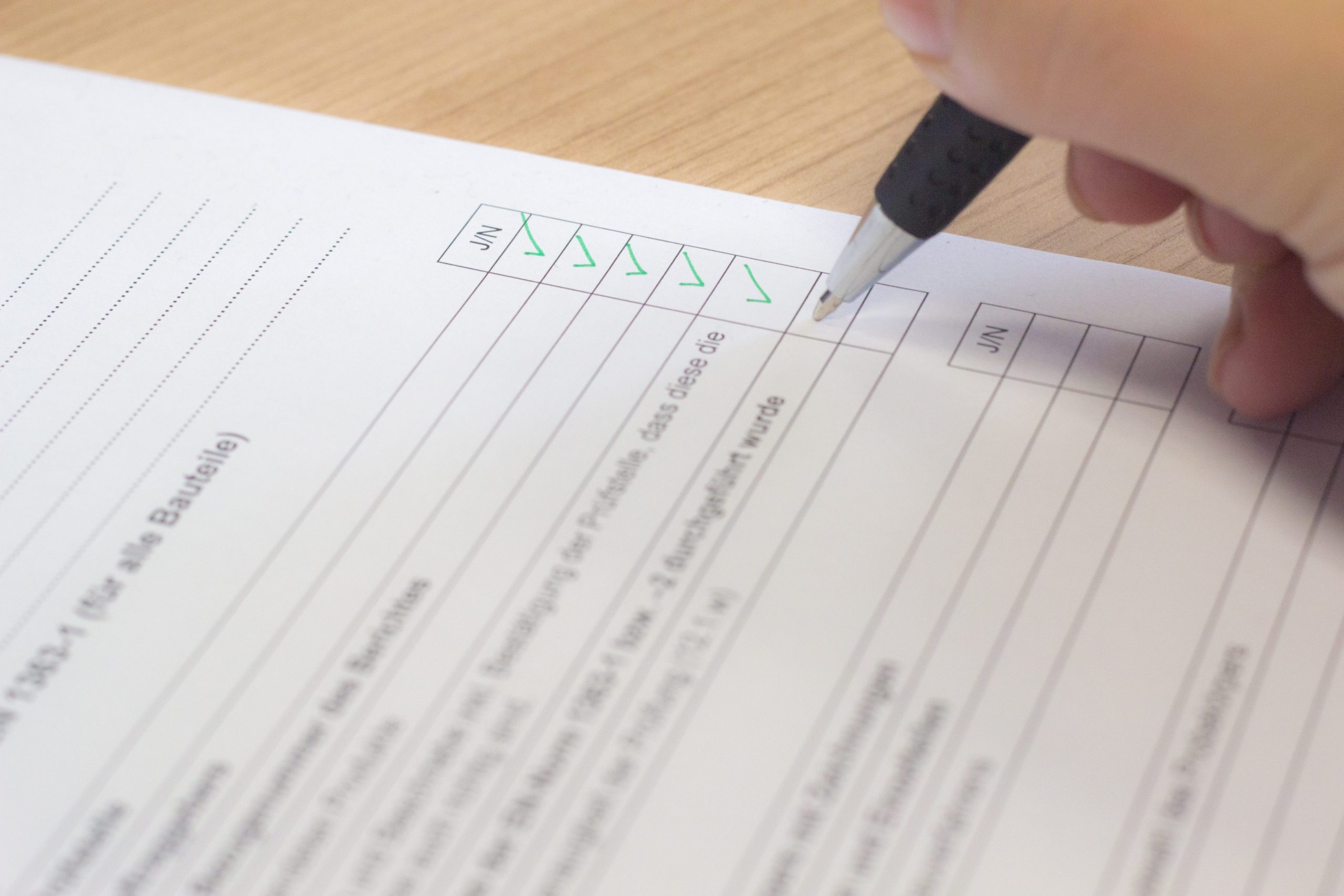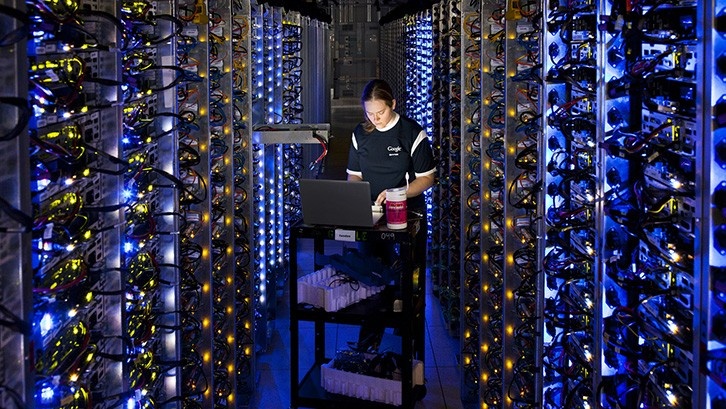Managed Backup
Your data is important!
You rely on your data for business continuity, patient care, and meeting your legal obligations to retain your patients’ medical history (for 7 years or up to the age of 25 for patients under 18).
Therefore, backing up your data is critical for you to:
- Maintain your patient records
- Protect patient and practice data from cyber-security attacks
- Guard against human error; and
- Keep your data safe in the event of a disaster
But not all backup is created equal
Cloud Backup with Disaster Recovery
Full Server Backup
- Everything on the server backed up directly to the cloud and optionally local storage. Limits data loss to one working hour
- Regularly restored by Health IT to be ready for access in the case of a disaster
- Recovery is quick and painless
Cloud Backup
Full Server Backup
- Everything on the server backed up directly to the cloud and optionally local storage. Limits data loss to one working hour
- Easy recovery
Workstation Backup
Full Workstation Backup
- Everything on a workstation backed up directly to the cloud and optionally local storage. Limits data loss to one working hour
- Ideal for workstations storing important data or with complex configuration
Microsoft 365 Backup
- All Microsoft 365 emails backed up
- All Microsoft 365 shared content backed up
Frequency and Timing
The more frequent backups are run the less data is lost in the event of an emergency. If, for example, a disaster took down your IT system at 4pm and you had a daily backup that runs at 10pm then your data for that entire day is lost. If an hourly backup had been running and last ran at 3pm then at most an hour’s worth of data would be lost.
Monitoring
How would you know if your backup stops working? And how long might your backup have been down before you find out? A good backup system gives you peace of mind and constantly monitors all successes and failures to ensure that your practice is always protected, and that any failures are resolved quickly.
Storage destinations
On their own, on-site backups cannot protect you against fire, flood, or theft. A disk that you have to take home relies on a person, goes off site only once a day, and can be damaged, lost, or stolen. A backup to the cloud gives you automated, secure, off-site backup. The best backups are stored in multiple locations to give you the best possible chance of weathering different situations.
Security
Many backup systems are vulnerable to ransomware attacks, malicious attacks, and data loss. Cloud and Disaster Recovery backups give greater protection because they are stored off site in a location that hackers cannot access.
Recovery time
Recovery time is the time it takes for you to be back doing what matters – taking care of your patients. The best backup systems can restore your data quickly and efficiently, and a backup system with Disaster Recovery keeps copies of recent backups loaded and ready to be turned on. In the event of a disaster, this means you get emergency access to your data in minutes, not in hours or days.
Health IT can provide a backup solution customised to your needs, including:
- The frequency and timing of your backups
- Saving your data in multiple locations
- Disaster Recovery
- Real time monitoring and technical support
- Protection from ransomware attacks
- A monthly report on tour backups and their performance
More services from Health IT
Health IT’s Technical Support is tailored for Medical Professionals. We cover every computer and server, as well as the network connecting them.
You and your patients can rest easy knowing their data is safe. Take advantage of Health IT’s multi-layered approach to data security.
Comprehensive backup for Servers, PCs, or Macs. Reduce risk of data loss down to 1 day, 1 hour, or as low as 15 minutes.
Do you work from multiple locations or travel a lot? A Cloudland Server could be a cheaper solution than your regular on-premises server.
Servers, Hard drives, New Site Installs, Phones, Internet, Laptops, Printers, Scanners, Keyboards, and everything in between, all available from Health IT.
Register your staff for our online security training – Completely virtual and available anytime, free for Health IT customers.