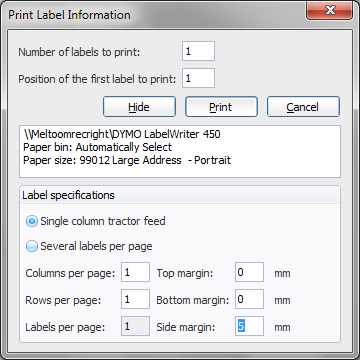This post is 6 years old. Keep in mind IT is a rapidly evolving industry, and this information may be outdated. Contact Us for more info.
These printers work perfectly via the included Dymo software, but when used in Pracsoft and Totalcare (among no doubt many other systems) truncate the first couple of characters and require a change to the left margin.
Margin settings set through Print Server Properties – Forms have no effect on this.
Luckily Pracsoft has margin settings that do work. To get to this setting right-click a patient in the waiting room then click Print Label – Address – Show.
Setting side margin to 5 fits both Patient and Medical labels.