Upgrade your computer, keep your music
Never lose a song, video, or important memo
To transfer iTunes content between computers, or use a different computer for your iTunes library
1. Upgrade iTunes to latest version. To do this cleanly you want to be using a computer account that doesn’t have any content in iTunes. Here is a guide from Apple about updating iTunes: https://support.apple.com/en-au/HT201352
2. Plug phone in and say no to upgrade.
3. Right-click phone in iTunes and click “Backup”. This will backup the phone except apps to this iTunes.
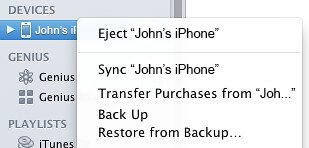
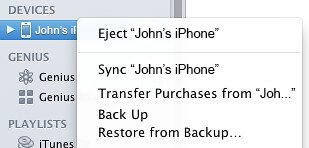
4. Right-click phone and click “Transfer purchases….”. This will copy apps and any purchased music. This is where you might have a problem. It will give you a chance to authorise the computer under your iTunes account, but if there are already 5 computers on it this will fail. The only way to rectify this is:
Store – View my Account – Deauthorise All. YOU CAN ONLY DO THIS ONCE PER YEAR!!!! Once you transfer iTunes content, you will need to wait 12 months before doing it again so be sure you will be using this new computer for the near future.
All computers will then need to be reauthorised but it won’t delete anything.
Once the computer is authorised on the account, make sure all Apps and music are in iTunes, make sure the phone is fully synced, then you can plug it in, upgrade to the latest iOS then restore from backup.
For transferring other files between computers, or if you’re unsure about the above steps, you’re welcome to contact us
