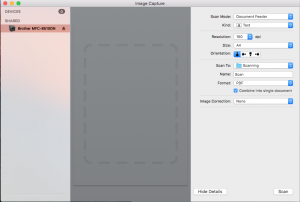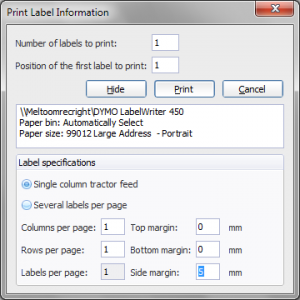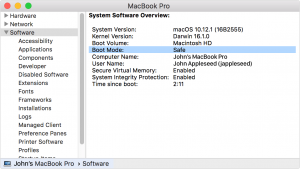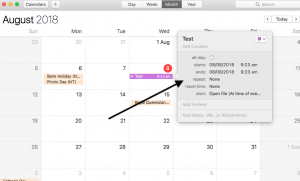Genie Client and Solo replication For more tips and how-to’s, visit our tech blog This post is 4 years old. Keep in mind IT is a business of moving targets, and this information may be outdated. Contact Us for more info. PrerequisitesCurrent version of Genie Client & Genie Single User…
Search Results for:
Scan on a Mac With Image Capture For more tips and how-to’s, visit our tech blog This post is 4 years old. Keep in mind IT is a business of moving targets, and this information may be outdated. Contact Us for more info. The Image Capture app comes pre-installed with…
Search and filter Reply texts For more tips and how-to’s, visit our tech blog This post is 4 years old. Keep in mind IT is a rapidly evolving industry, and this information may be outdated. Contact Us for more info. To view SMS replies, open Best Practice and go to…
Connect with an IP address For more tips and how-to’s, visit our tech blog These are the instructions for connecting from a Windows computer to another Windows computer using Remote Desktop secured by an RD Gateway Connection.You will need to know the computer name or IP address to connect to,…
Changing margins to print correctly For more tips and how-to’s, visit our tech blog This post is 4 years old. Keep in mind IT is a rapidly evolving industry, and this information may be outdated. Contact Us for more info. These printers work perfectly via the included Dymo software, but…
Reset toner counter For more tips and how-to’s, visit our tech blog This post is 4 years old. Keep in mind IT is a rapidly evolving industry, and this information may be outdated. Contact Us for more info. To reset toner counter for compatible or genuine Brother TN3310 or the high yield…
Removing OneDrive client For more tips and how-to’s, visit our tech blog This post is 4 years old. Keep in mind IT is a rapidly evolving industry, and this information may be outdated. Contact Us for more info. If you want to remove OneDrive from your computer, follow the steps…
Startup and test with only the essentials For more tips and how-to’s, visit our tech blog Safe mode (sometimes called safe boot) is a way to start up your Mac so that it performs certain checks and prevents some software from automatically loading or opening. Starting your Mac in safe…
Lock your screen After inactivity For more tips and how-to’s, visit our tech blog Step by step guide on setting up screen lock in a mac and windows environment. Screen locking is the process by which a user is able to password protect their work station quickly throughout the day when…
Set and forget backups On Mac For more tips and how-to’s, visit our tech blog Creating an automated (Scheduled) Mac backup without using Time Machine – Step by step guide.1. Launch Automator from the Applications menu (Shit+Command/Windows+A).2. Double click “Calendar Alarm”.3. Type “Get Specified Finder Items” into the variables field…